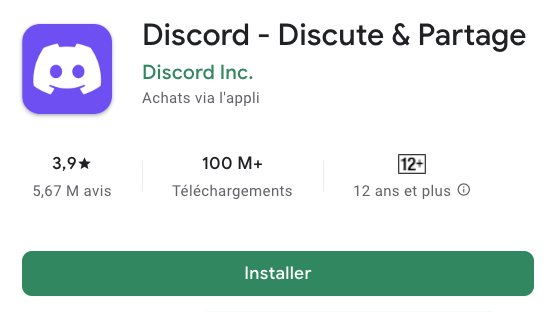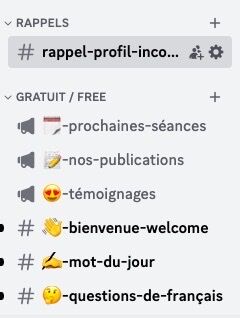Welcome to the world of Discord, the perfect application for joining communities, discussing your passions and improving your French with us at “Français avec Romain”. If you've got an Android phone and want to dive right in, here's a step-by-step guide to signing up for Discord. Ready to go? Let's get started!
1. Download the Discord App
- Open the Google Play Store on your phone. (Or App Store on iPhone)
In the search bar at the top, type “Discord” and launch the search.
Find the official Discord app (watch out for imitations) and click “Install”.
Wait for the download and installation to complete.
2. Open the Discord App
- Once installation is complete, press “Open” in the Play Store or find the Discord icon on your phone's home screen and tap it to open the application.
3. Create your Discord account
- On the Discord home screen, you'll have two options: “Register” or “Login”. Select “Register” to create a new account.
- Enter your e-mail address, username, password and date of birth. Be sure to choose a unique username and secure password.
- Once you've filled in the information, press “Continue”.
4. Verify your email address
- Discord will ask you to verify your e-mail address. Open your e-mail application, find the e-mail sent by Discord and click on the verification link.
- If you can't find the e-mail, check your spam folder or request a new verification e-mail from the Discord application.
5. Join the “SupEducation” server
- Open Discord, press the “+” icon in the left sidebar, select “Join a server”, and paste the invitation link below:
https://discord.gg/supeducation
6. Start exploring
- Congratulations! You are now a member of the “SupEducation” server on Discord. Please take the time to explore the different rooms, introduce yourself and join in the conversations.
Now you're ready to enjoy your Discord experience on your phone. If you encounter any difficulties or have any questions, please don't hesitate to ask for help in the #bienvenue-welcome lounge on our server. Welcome to the community!
P.S.: We strongly recommend that you use a computer to fully enjoy the “SupEducation” experience. You can see how to install Discord on a computer by following the instructions here.
Bienvenue dans le monde de Discord, l'application parfaite pour rejoindre des communautés, discuter de vos passions et améliorer votre français avec nous sur "Français avec Romain". Si vous avez un téléphone Android et que vous souhaitez plonger dans cette aventure, voici un guide étape par étape pour vous inscrire sur Discord. Prêt ? C'est parti !
1. Téléchargez l'application Discord
- Ouvrez le Google Play Store sur votre téléphone. (Ou App Store sur iPhone)
- Dans la barre de recherche en haut, tapez "Discord" et lancez la recherche.
- Trouvez l'application officielle de Discord (faites attention aux imitations) et cliquez sur "Installer".
- Attendez que le téléchargement et l'installation se terminent.
2. Ouvrez l'application Discord
- Une fois l'installation terminée, appuyez sur "Ouvrir" dans le Play Store ou trouvez l'icône de Discord sur l'écran d'accueil de votre téléphone et touchez-la pour ouvrir l'application.
3. Créez votre compte Discord
- Sur l'écran d'accueil de Discord, vous aurez deux options : "S'inscrire" ou "Se connecter". Sélectionnez "S'inscrire" pour créer un nouveau compte.
- Entrez votre adresse e-mail, nom d'utilisateur, mot de passe, et date de naissance. Assurez-vous de choisir un nom d'utilisateur unique et un mot de passe sécurisé.
- Après avoir rempli les informations, appuyez sur "Continuer".
4. Vérifiez votre adresse e-mail
- Discord vous demandera de vérifier votre adresse e-mail. Ouvrez votre application de messagerie électronique, trouvez l'e-mail envoyé par Discord et cliquez sur le lien de vérification.
- Si vous ne trouvez pas l'e-mail, vérifiez votre dossier de spam ou demandez un nouvel e-mail de vérification depuis l'application Discord.
5. Rejoignez le serveur "SupEducation"
- Ouvrez Discord, appuyez sur l'icône "+" dans la barre latérale gauche, sélectionnez "Rejoindre un serveur", et collez le lien d'invitation ci-dessous :
https://discord.gg/supeducation
6. Commencez à explorer
- Félicitations ! Vous êtes maintenant membre du serveur "SupEducation" sur Discord. Prenez le temps d'explorer les différents salons, de vous présenter et de participer aux conversations.
Et voilà, vous êtes prêt à profiter pleinement de votre expérience sur Discord avec votre téléphone. Si vous rencontrez des difficultés ou avez des questions, n'hésitez pas à demander de l'aide dans le salon #bienvenue-welcome de notre serveur. Bienvenue dans la communauté !