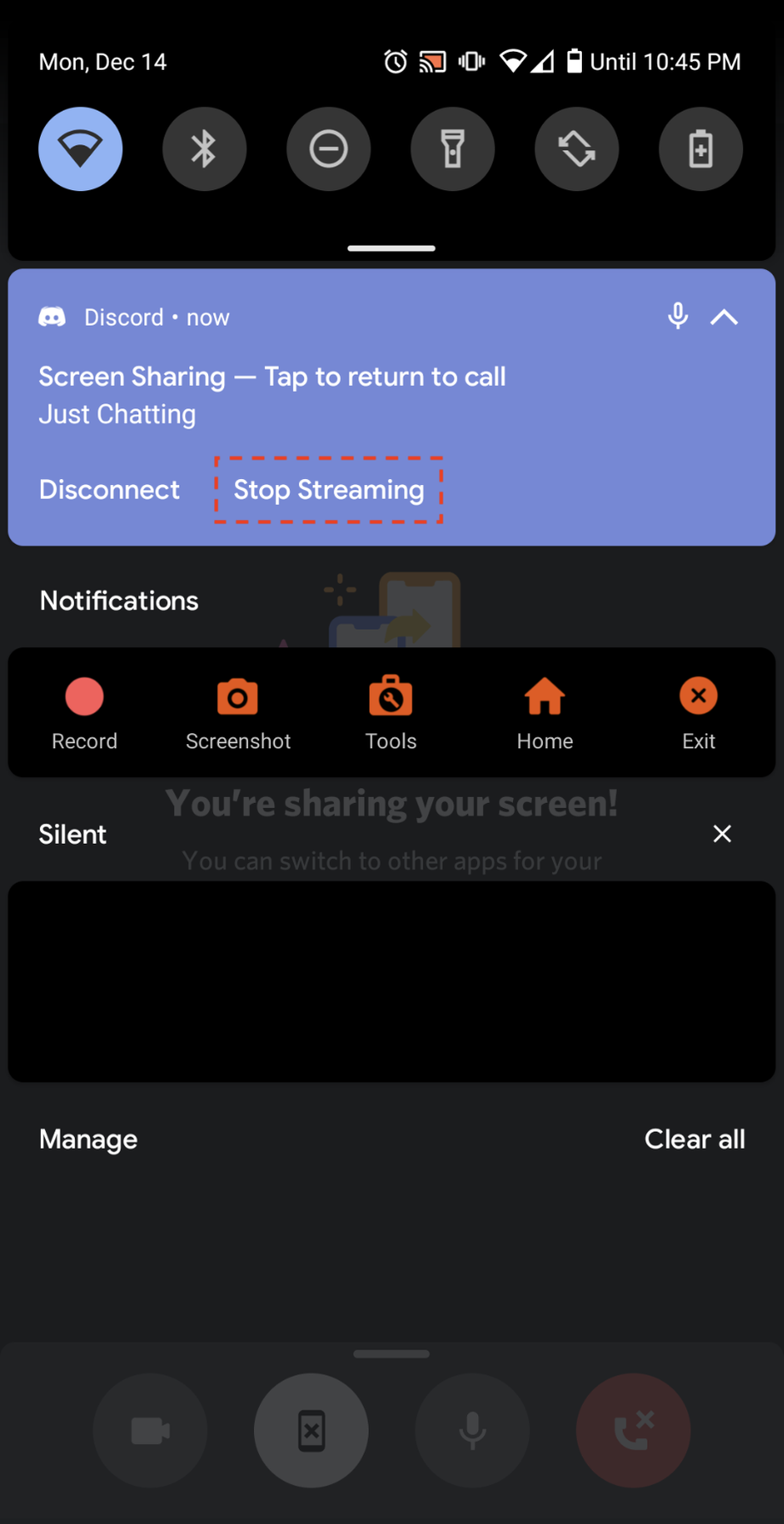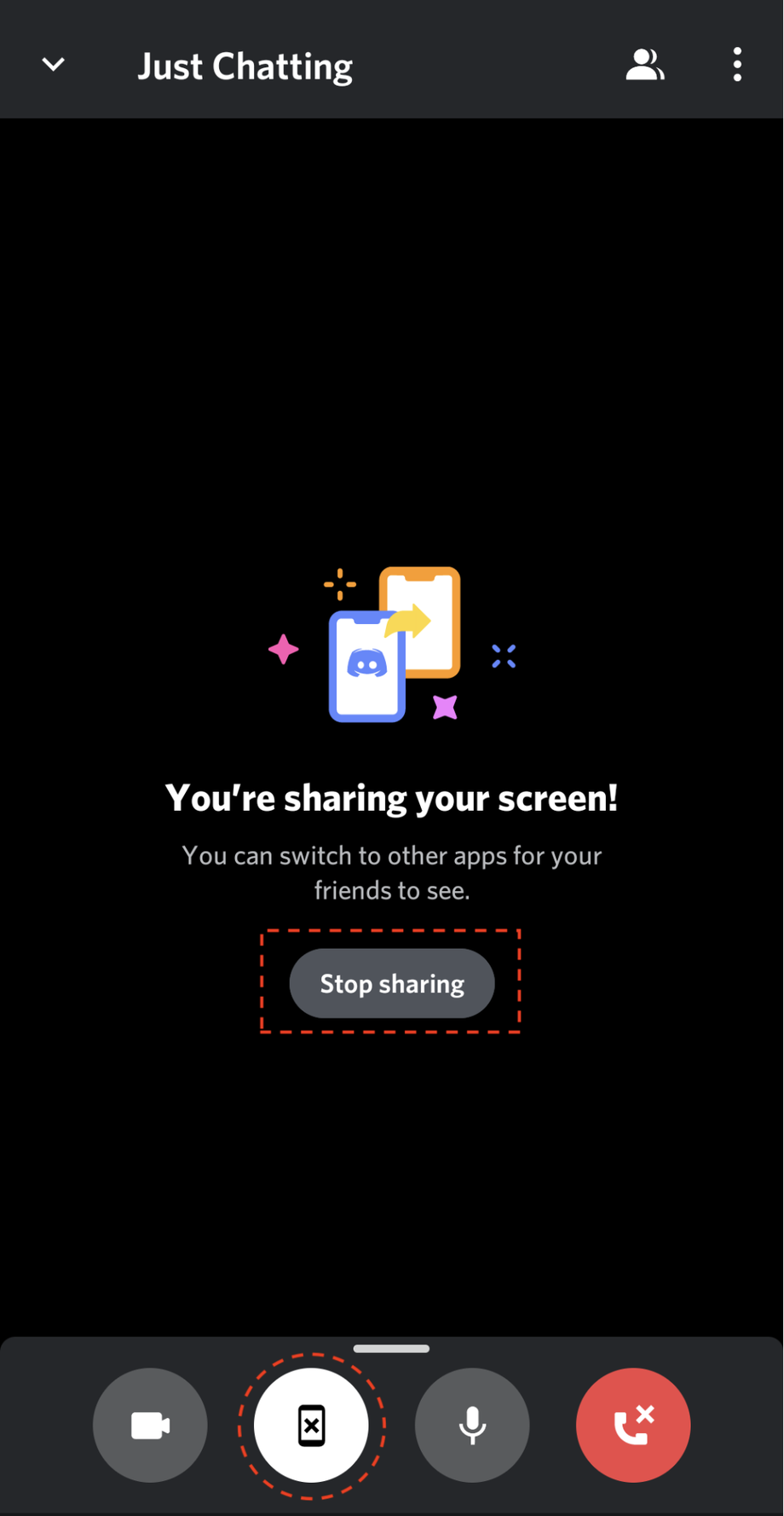Once you've finished sharing your screen, you can easily stop sharing your screen using several different methods.
- By pressing the “Stop sharing” button in the chat window
- By pressing the Screen Sharing icon in the voice/video control panel at the bottom of the screen.
- Or by pressing the “Stop Screen Sharing” button in your device's notification panel.
Une fois que vous avez fini de partager votre écran, vous pouvez facilement arrêter le partage de votre écran grâce à plusieurs méthodes différentes.
- En appuyant directement sur le bouton "Arrêter le partage" dans la fenêtre de chat
- En appuyant sur l'icône Partage d'Écran dans le panneau de contrôle voix/vidéo en bas de l'écran.
- Ou en appuyant sur le bouton "Arrêter le Partage d'Écran" dans le panneau de notification de votre appareil.